The man pages generated by Bwana are simple and to the point. We just threw in some color, some bold headers and cleaned it up a bit, so they go easy on the eye. In fact, Bwana is so simple - there's not much else we can say about it. So just download Bwana now to see how easy it integrates with your browser and what a difference it makes in viewing man pages.
The following are the three main commands you need to know to work with Bwana:
man:command -- used as URL in the browser to call man page. man: -- bring up index man:index_refresh -- reload index from source pagesAnd where does the strange name come from? We're glad you asked.
Bwana means 'Mr' or 'Sir' in Swahili. We thought it a fitting name for a man page viewer that integrates with Safari. The Bwana icon is a copy of one of the earliest rock drawings of man by man, found in a cave in Namibia.
If you'd like to contribute to Bwana, please don't hesitate to download a working copy using Mercurial:
sudo easy_install -U mercurial -- Install Mercurial
hg clone https://bitbucket.org/bruji/bwana/ -- Get Bwana
License
This code is released under a MIT license which means you can change the code and use it for pretty much anything you want.

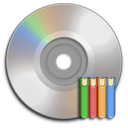 DVDpedia
DVDpedia
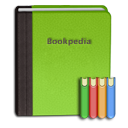 Bookpedia
Bookpedia
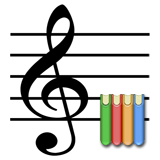 CDpedia
CDpedia
 Gamepedia
Gamepedia