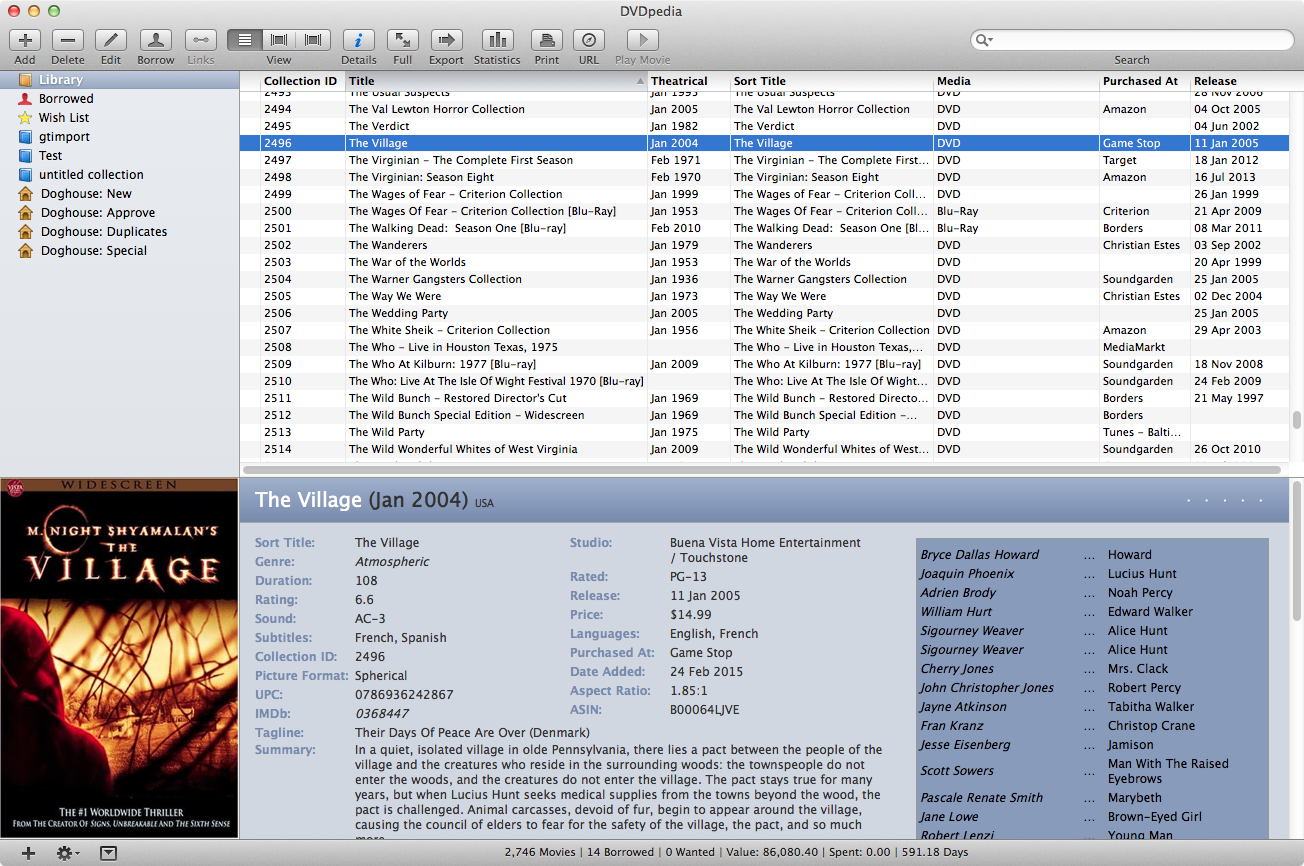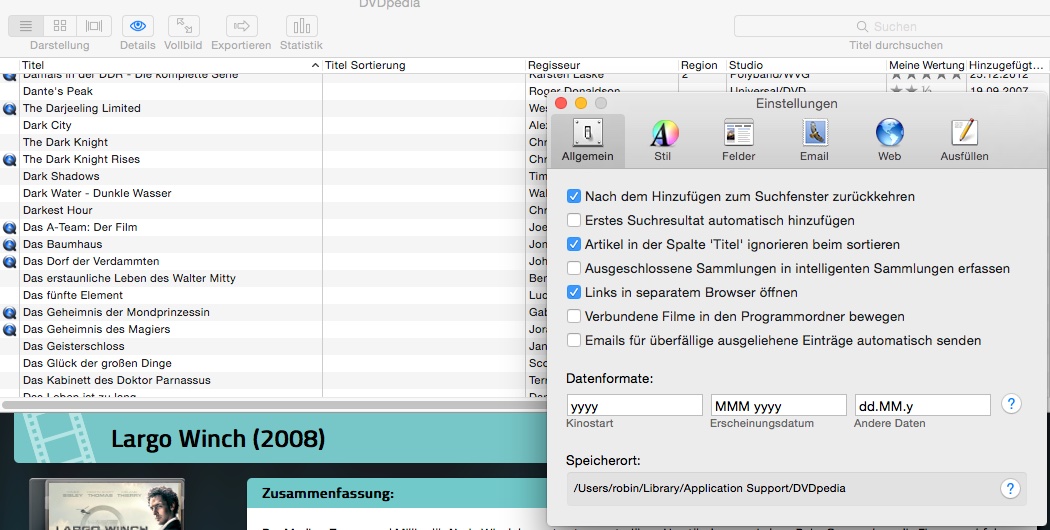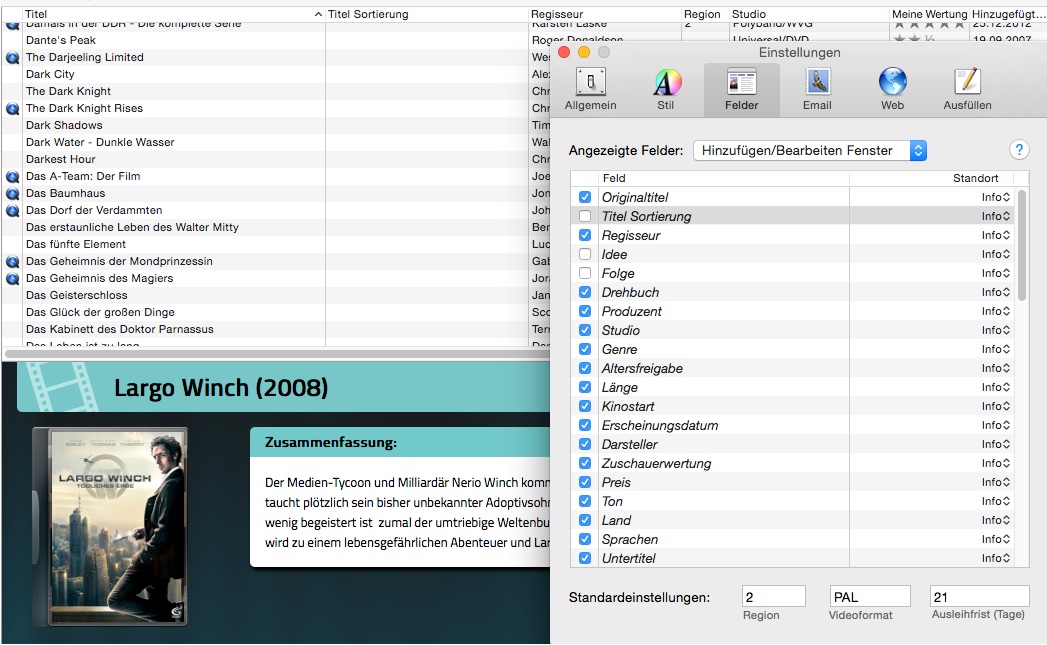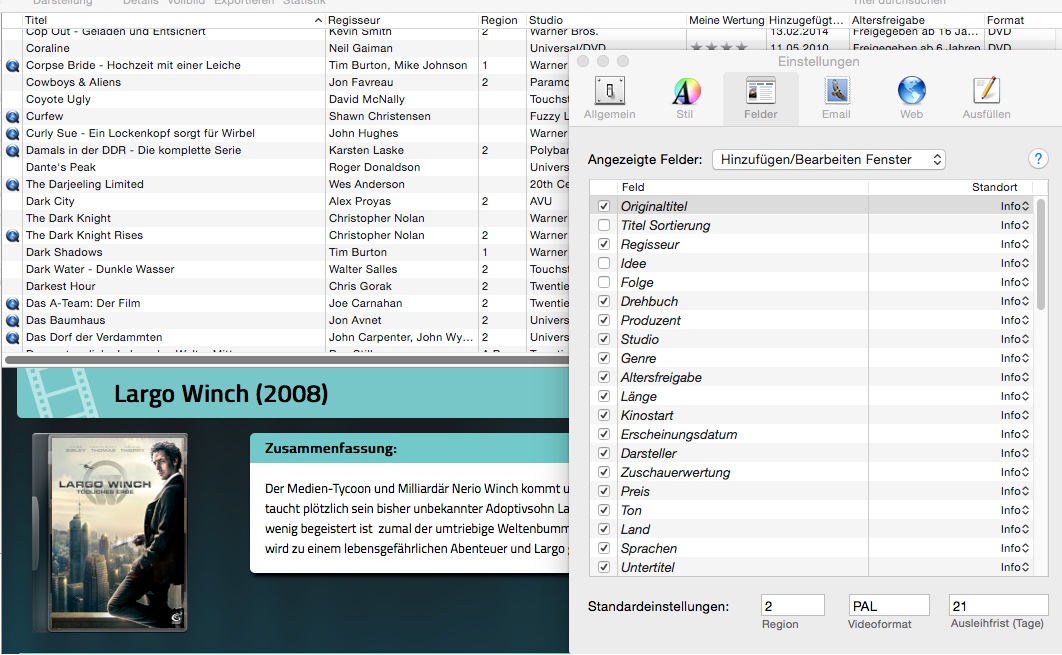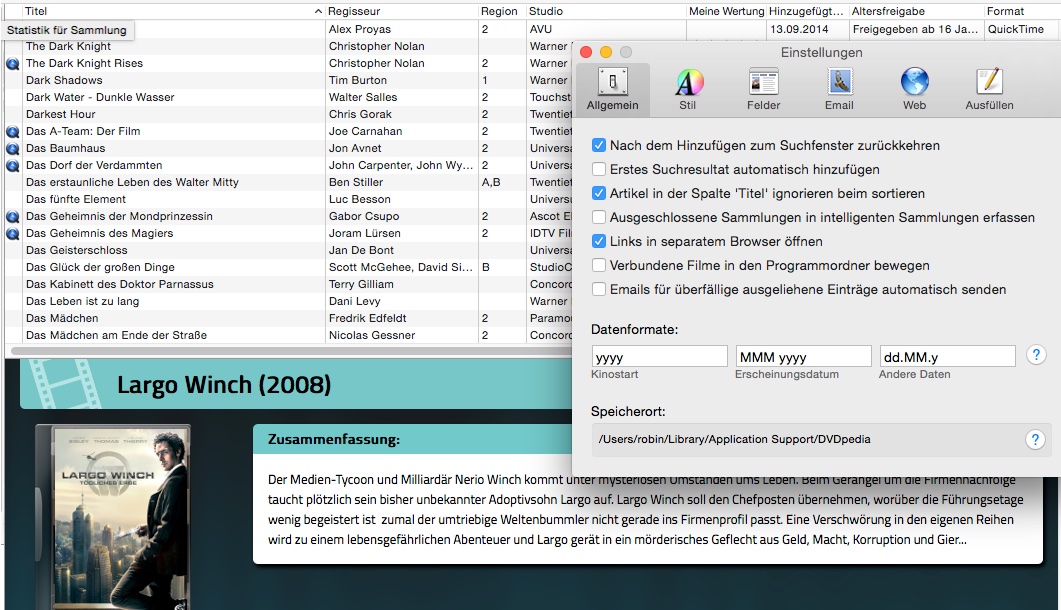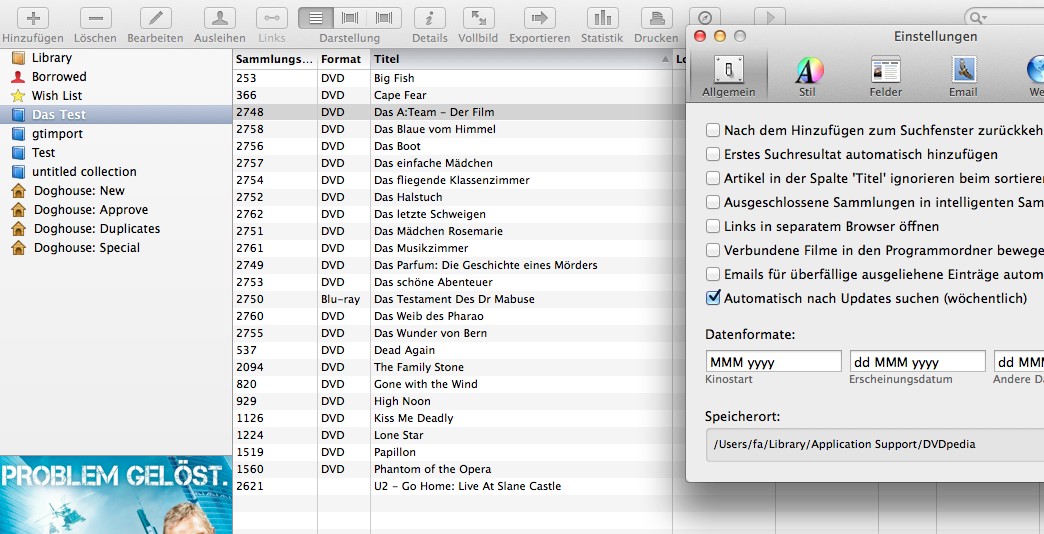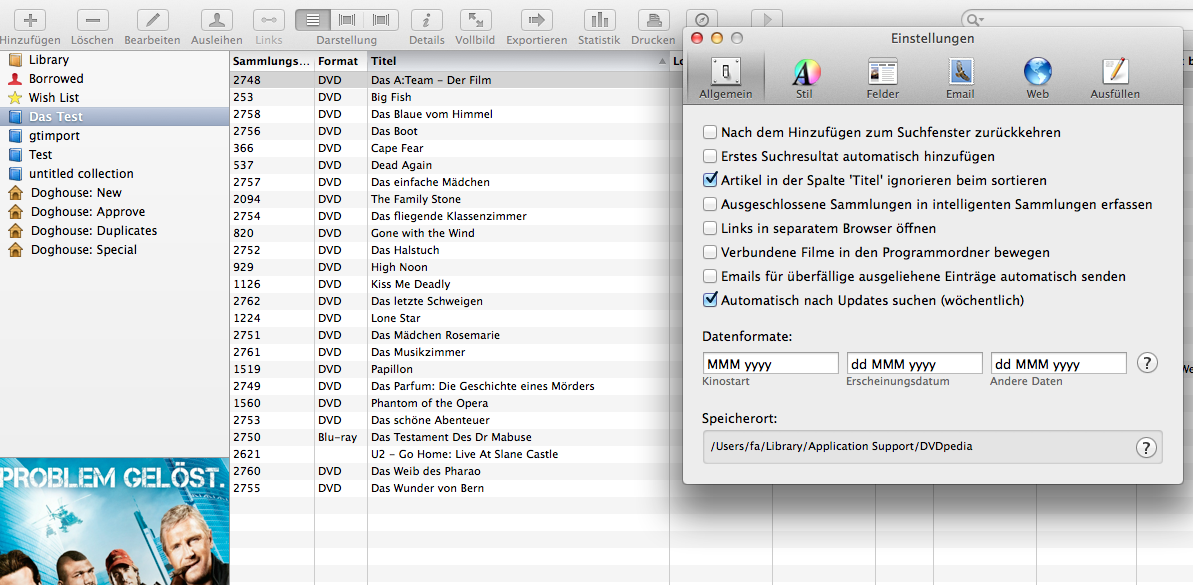"Ignoring article" and calendar is broken
Posted: Mon May 04, 2015 11:03 am
Hi there,
I have noticed a few days ago on my iPhone (as I check a bit my sorting from my movies), that the listing was different to my Pedia on my Mac. It takes a bit, but than I see the problem. On my iPhone the listing is sorted strictly on the alphabet, including the german articles "Der, Die, Das". So on DVD Pedia on my iPhone I have this sorting for example:
Dream House
Dschungelkind
Die Entführung der U-Bahn Pelham...
Das erstaunliche Leben des Walter Mitty
...
...
On my Mac it's showing me this:
Dschungelkind
Duell
Eagle Eye
Earth to Echo
...
...
Well on the Mac it looks more correct but today I must recognized that I'm wrong. The sorting is also wrong (but different to my iPhone???) to. I'm not sure if this is a newer bug and I'm believing, that it works in the past.
I also recheck my settings in the preferences of the app and try to recheck the ignoring of articles, but nothing will be changed after making changes. It also look that the changing has not effect on the english article (the). I try to enable and disable it for the Movie "The Artist" and also restarting Pedia, without any changing in each selection.
So for now I have I have for example a list like this on my Mac...
Delicatessen
Departed
Der Auftragslover
Der Baader Meinhoff Komplex
Der blaue Tiger
...
The second thing is around the Calendar. I noticed that I can't jump to the date from today over the tiny black button, if an existing entry would be in the past. For an better example...
If I would change the field for the Release Day of the movie from "Aug. 2013" to the date of today, I can click on the black button in the calendar, but it will ignore my click. If I edit the entry to today and jump in the calendar backwards and hit the black button, it works great.
Hope you can fix this things with a next update.
Oh, I'm using Pedia 5.4.0 (MAS)
If you need any more informations, pls. let me know.
I have noticed a few days ago on my iPhone (as I check a bit my sorting from my movies), that the listing was different to my Pedia on my Mac. It takes a bit, but than I see the problem. On my iPhone the listing is sorted strictly on the alphabet, including the german articles "Der, Die, Das". So on DVD Pedia on my iPhone I have this sorting for example:
Dream House
Dschungelkind
Die Entführung der U-Bahn Pelham...
Das erstaunliche Leben des Walter Mitty
...
...
On my Mac it's showing me this:
Dschungelkind
Duell
Eagle Eye
Earth to Echo
...
...
Well on the Mac it looks more correct but today I must recognized that I'm wrong. The sorting is also wrong (but different to my iPhone???) to. I'm not sure if this is a newer bug and I'm believing, that it works in the past.
I also recheck my settings in the preferences of the app and try to recheck the ignoring of articles, but nothing will be changed after making changes. It also look that the changing has not effect on the english article (the). I try to enable and disable it for the Movie "The Artist" and also restarting Pedia, without any changing in each selection.
So for now I have I have for example a list like this on my Mac...
Delicatessen
Departed
Der Auftragslover
Der Baader Meinhoff Komplex
Der blaue Tiger
...
The second thing is around the Calendar. I noticed that I can't jump to the date from today over the tiny black button, if an existing entry would be in the past. For an better example...
If I would change the field for the Release Day of the movie from "Aug. 2013" to the date of today, I can click on the black button in the calendar, but it will ignore my click. If I edit the entry to today and jump in the calendar backwards and hit the black button, it works great.
Hope you can fix this things with a next update.
Oh, I'm using Pedia 5.4.0 (MAS)
If you need any more informations, pls. let me know.