Just some general feedback.
Every time I want to add a book in Bookpedia I reflexively hit 'cmd-n' as in all the other software I use that starts a new record or opens a new window or does what some 'new' related function that's the correct key combo. However, when I use Bookpedia I keep creating new collections all over the place when I'm trying to add books! Argh!
cmd-F is not my friend.
thx
Chris.
Bad keycombo, no dog biscuit!
Re: Bad keycombo, no dog biscuit!
We also agree that the main focus of Bookpedia is to manage books and hence command-n and command-shift-N should be "add book" and "add book manually". However, since the program has evolved slowly from looking like iTunes 8 years ago, the commands have stayed what they are in iTunes (where only collections can be added). We felt that to change them now would cause confusion for those that have become friendly with cmd-f (finding a new entry to add, one is invoking the cyber space search feature after all; albeit, command-shift-f makes no sense in this thinking except in that it's related to its first step brother "add").
We discussed flipping the new book command and visual key shortcut to command-n and then still making command-f do the same silently in the background for those that have become used to it. But we were not sure what would happen to the obsessive collection creator that has become used to the creating new collections with the shortcuts. More importantly then it would leave "create smart collection" and "edit smart collection" with a combination of "N" based shortcuts that don't match the simple command-n and there aren't many other letters that are not already taken that could nicely fit in.
In short a complicated decision on which we are on the fence between the status quo and updating to match the focus of the program but break the brotherhood that is command-n in the File menu. Do let us know what you think but consider that those that are friends with command-f have no reason to visit the forum to mention it and hence few would oppose the change, but must be taken into account in their silence.
-- Deep Thoughts on Keyboard Shortcuts of the Day by Conor
We discussed flipping the new book command and visual key shortcut to command-n and then still making command-f do the same silently in the background for those that have become used to it. But we were not sure what would happen to the obsessive collection creator that has become used to the creating new collections with the shortcuts. More importantly then it would leave "create smart collection" and "edit smart collection" with a combination of "N" based shortcuts that don't match the simple command-n and there aren't many other letters that are not already taken that could nicely fit in.
In short a complicated decision on which we are on the fence between the status quo and updating to match the focus of the program but break the brotherhood that is command-n in the File menu. Do let us know what you think but consider that those that are friends with command-f have no reason to visit the forum to mention it and hence few would oppose the change, but must be taken into account in their silence.
-- Deep Thoughts on Keyboard Shortcuts of the Day by Conor
Re: Bad keycombo, no dog biscuit!
On these sort of design & usability problems/questions would it not be better to open up a 'Poll' Topic, leave it up for a couple of weeks and see what at least all the regular forums users think. I would assume that it would be the regular forum users who would be the heaviest users of the pedia's therefore the best people to ask about these sorts of design & usability problems/questions.
Just an idea
Just an idea
Re: Bad keycombo, no dog biscuit!
I can completely sympathize with your predicament, and I think your reasoning is sound for NOT changing your current hot-key setup. However, if looking for a possible solution to the issue, here are what I would be looking at if I were in your shoes:Conor wrote:In short a complicated decision on which we are on the fence between the status quo and updating to match the focus of the program but break the brotherhood that is command-n in the File menu. Do let us know what you think but consider that those that are friends with command-f have no reason to visit the forum to mention it and hence few would oppose the change, but must be taken into account in their silence.
-- Deep Thoughts on Keyboard Shortcuts of the Day by Conor
I am not familiar with developing apps on the Mac (what is it? Cocoa?), but my first question is are the hot keys fixed within the program? Might it be possible to let the hot keys be user-defined? If so, leave the 'cmd-n' + 'cmd-f' as the standing defaults and those of use who want will then changes the keys as needed. Yes, this would mean you would need a key-combo management library added to the pedias and you might have to build it from scratch and as such take some time to do so. I have no desire to cause breakage to those users who are used to how every works right now, and I see this as the ideal solution, albeit one with some cost in time and effort.
The next option would be to offer a simplistic version of the user choice mentioned above. Rather than offer an entire key-combo editor, simply offer the user a choice of key sets, one with 'cmd-f' (the default) and one with 'cmd-n' for adding new books. The user then only has a toggle to throw via Preferences and you don't have to build a management library. The downside here is that you know everybody and their brother would then start asking for new key combo sets and you'll either have to ignore them or get around to building that keycombo management library. Some effort involved, but not as much as before. At least not initially.
Due to lack of technical knowledge on how everything goes together, I don't feel I can offer any other technical solutions. The only think I can think of at this stage would be to simply ask for feedback. Set up a poll on the site and see what feedback you get. And you're right, not everybody reads the forums. This wouldn't be a bad time to reach out to users via email and ask for assistance. (Bruji is very conservative with the volume of email they send out which is very appreciated, some companies are way too 'talky' and send complete garbage on far too regular a schedule. You don't do that, and when you do send emails, they are very informative and useful. Thanks.)
There's my $0.02 on the situation.
Gopher.
(P.S. If keycombos don't change, I'll live, but I still reserve the right to curse a blue streak as I'm deleting the new collection I didn't need as I use Bookpedia in the future.
Re: Bad keycombo, no dog biscuit!
That would be a lot of work indeed to setup an interface and the option to modify every command inside the program. However your comprehensive suggestion let me remember that this is not the first time someone needs to update a shortcut and it should already be possible directly within the Mac OS X. An indeed it is, at least in Lion.Might it be possible to let the hot keys be user-defined?
I was not sure if it would replace already assigned keyboard shortcuts but I gave it a try and indeed does and even labels the menus:
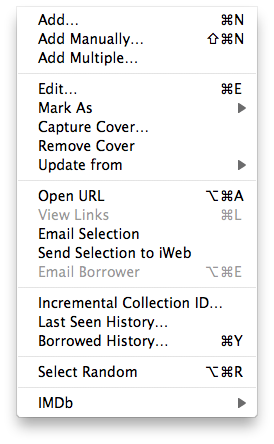
The settings are located in System Preferences -> Keyboard -> Keyboard Shortcuts. On the left sidebar select Application Shortcuts and then press the plus button to add DVDpedia as a new app, you might have to use the "Other…" option in the pop-up menu if DVDpedia is not in your Application folder. Enter the name of the menu command in this case "Add…" and then command-N as the shortcut (the ellipsis at the end are created with option-semi-colon key press). Restart DVDpedia and you are ready to go. Here is the test screenshot after I was done assigning keyboard shortcuts for testing:
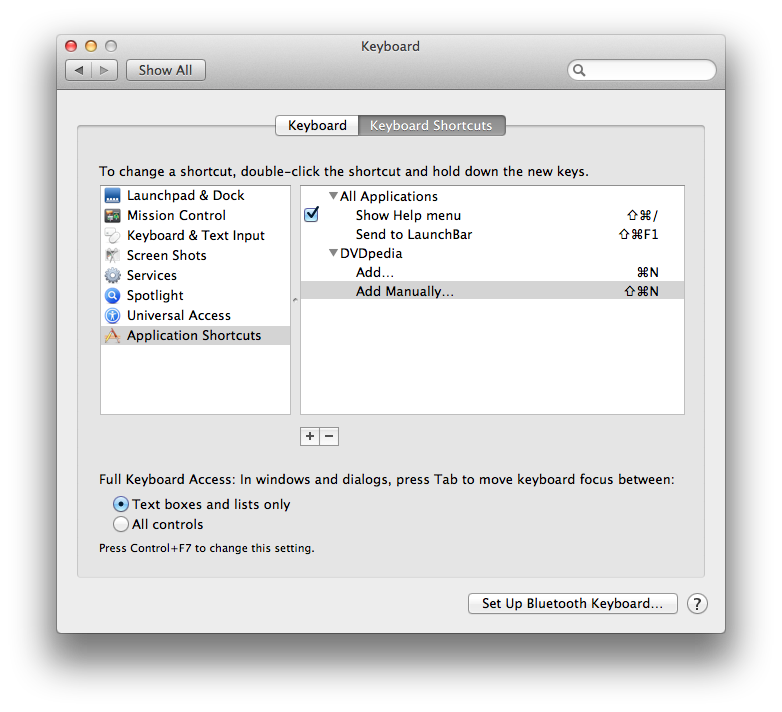
As can be gathered from the screenshot I have never used this feature of OS X before, but now that I have discovered it I shall use it on several apps.
We treat all our customers as if they were ourselves. We like getting news but not every other week, so the mailing list is for big announcements and now with Twitter we have a perfect channel for smaller snippets. I do feel I have neglected the blog, as I would like to write more and we made an effort with 5.0 to describe features and how-tos. I would also like to write about what we are currently working on and updates on the state of Doghouse, but I always feel guilty that if I am writing a blog post users would rather prefer that I be writing code and adding features instead.Bruji is very conservative with the volume of email they send out which is very appreciated
Re: Bad keycombo, no dog biscuit!
First off, your trick to change the keyboard shortcuts works great under Snow Leopard. Thank you very much. (I think ya got some fuel for a FAQ entry here :)
One other benefit of writing docs for me is that if I can't whip the docs off the top of my head quickly and without much effort after coding some new feature or tool, this makes me stop and really think about what it was I just coded. If I can't explain it quickly and simply, then maybe I don't understand the code or the original problem well enough as I thought and maybe I should take a second look at it before I release it and just confuse other people. So in those cases, by writing docs, I'm double checking my code/tools.
Anyway, that's how I look at docs.
Gopher.
As a current Linux System Administrator and retired developer of varying flavours, I have found that announcements and documentation are just as important as the code if not more so. Personal experience has shown to me that keeping in touch with users lets them keep your products in their minds and teaches them that you are available if problems arise. Additionally, documentation explaining the what and how keeps them empowered to do the work they need. If they can't figure it out on their own, I'm not surprised when they come back to me with a bit of chip on their shoulder or are completely baffled beyond belief. For me, writing the docs and announcements saves me lots of headaches down the road. So, don't feel that you always have to be writing code. A good piece of documentation can save you a ton of bug tickets or repeated feature requests for the same thing.Conor wrote:We treat all our customers as if they were ourselves. We like getting news but not every other week, so the mailing list is for big announcements and now with Twitter we have a perfect channel for smaller snippets. I do feel I have neglected the blog, as I would like to write more and we made an effort with 5.0 to describe features and how-tos. I would also like to write about what we are currently working on and updates on the state of Doghouse, but I always feel guilty that if I am writing a blog post users would rather prefer that I be writing code and adding features instead. :)
One other benefit of writing docs for me is that if I can't whip the docs off the top of my head quickly and without much effort after coding some new feature or tool, this makes me stop and really think about what it was I just coded. If I can't explain it quickly and simply, then maybe I don't understand the code or the original problem well enough as I thought and maybe I should take a second look at it before I release it and just confuse other people. So in those cases, by writing docs, I'm double checking my code/tools.
Anyway, that's how I look at docs.
Gopher.
Re: Bad keycombo, no dog biscuit!
On Lion, Keyboard Shortcuts modifications normally happen immediately so app restarts are usually unnecessary to (de)activate them.Conor wrote:Restart DVDpedia and you are ready to go.
Re: Bad keycombo, no dog biscuit!
As someone who uses the Cmd-I command often in iTunes, I found it annoying that when I wanted to edit something in CDpedia, the details window would close with the command I was so used to using. I changed the Edit command to Cmd-I, and Details to Cmd-E. 
Re: Bad keycombo, no dog biscuit!
It is true that it should have been command-I for "Get Info" to match iTunes from the beginning. But it's been 10 years with that current key combination and many users are used to command-E for "Edit".

