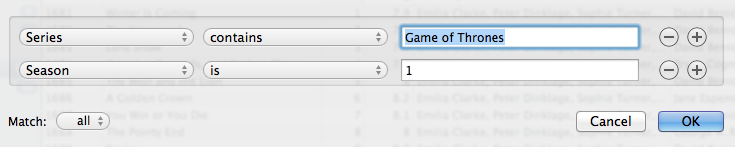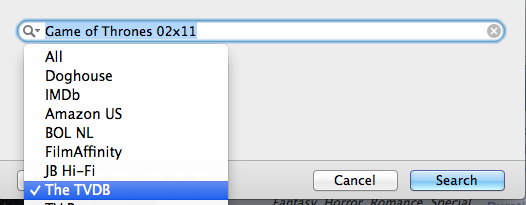Let see if we can get you going in the right direction, so that you can get the most out of DVDpedia.
1. Do make sure that it's checked in "DVDpedia -> Preferences -> Fields" for the add edit window. This will enable it for the edit window as well as a column option. Looks like it's enabled for the details view only.
2. You can place episodes in an excluded collection, so that they are not within the library. Create a regular collection and then flip it to excluded with "File -> Exclude Collection from Library". If you have hundreds of shows you can use smart collections to get a handle on which episodes need to go into the excluded collection. If starting anew you can add them directly into this collection. You will need to enable "Include excluded collections in smart collection" in the preferences to make sure the series and season smart folders continue to work.
3. Once (1) is solved you can make episode number be the sub sorting after season, to have them list correctly in order.
4. Your likely in a smart collection. To delete from a smart collection hold down the option key and then press delete. This will remove the entry from your entire database.
5. See (1).
6. The link to TVDB should be added to the URL field if empty. The URL field, like the episode field is not shown by default, so do turn that on in the Preferences -> Fields as well. Although not shown it's always available by clicking the title in the details view to visit the main URL link.
7. Collection ID is personal ID field. You can have it sequence new movies automatically, by turning it on under "Movie -> Incremental Collection ID". From the same window you can also apply a sequence to the current selection to modify it. Although all you want to do is list by when the item was added, the date added field is sufficient for this.
8. You can't meta data to the folder for a whole season. But since you want to remove the individual episodes from the Library, you could add the overall box set to the library with the season information and price and then link the individual episodes to the box set. This way your library will be only seasons information (as they are the more standard way of buying series). The episodes are then just references that you can click and pull up the info on in the excluded collection.
9. Complete matter of preference. The most common I have noticed (in the few databases I get for debugging) is a tv show folder by year. E.i. "TV Series 2013" , "TV Series 2014", ... I guess it all depends on what the number of total series is.

Do play around with adding a series or two to get the feel of what works best. If you want you can backup your database base file in the data folder at ~/Library/Application Support/DVDpedia/Database.dvdpd and then really move and play with everything to find the proper solution. Then to undo all the changes you can replace that file with the backup copy without DVDpedia running.